Magento 2 Module
How to move the Javascript files to the footer in Magento 2
Hide/Show description
Hello, My name is Cuong, I'm a Magento Developer, Welcome back to my Magento 2 tutorial video series. #magento2tutorial #magento2training #magento2
Today, I am going to show everybody the best practice, How to move the Javascript files to the footer in Magento 2.
Why do you need to move the Javascript files to the footer of a website?
It helps to speed up your website and reduce the initial load time of your page. When you test the speed of a website by some tools such as PageSpeed Insights of Goole or Gtmetrix.com, you will be required to eliminate render-blocking JavaScript files.
Let's see this we check the website https://magento.com
The files are preventing the page from loading as fast as possible. To resolve this issue, you need to move all the Javascript to the footer. Include the inline Javascript in HTML and the Javascript files.
By default, Magento 2 loads all the javascript files in the head.
You can check it on the storefront. We will move all these to the footer.
So what will we do in this practice?
1. We will create a new module called PHPCuong_DeferParsingOfJavascript
2. We will use the event named controller_front_send_response_before to move all the Javascript to the footer before rendering the content of the page.
Okie, let's go.
So let's move all the Javascript to the footer you need to complete the following steps by step:
Step 1: Declaring the new module called PHPCuong_DeferParsingOfJavascript
- Create the namespace PHPCuong in the path app\code
- Create the module named DeferParsingOfJavascript in the path app\code\PHPCuong
- Create the file named registration.php in the path app\code\PHPCuong\DeferParsingOfJavascript
- Create the file named module.xml in the path app\code\PHPCuong\DeferParsingOfJavascript\etc
End of step #1, I have been completed the codes to create the new module called PHPCuong_DeferParsingOfJavascript.
Step 2: Subscribing to the event named controller_front_send_response_before
You can see this event name here.
- Create the new file named events.xml in the path app\code\PHPCuong\DeferParsingOfJavascript\etc\frontend
- Create the new file named DeferJS.php in the path app\code\PHPCuong\DeferParsingOfJavascript\Observer
Step 3: Test and See the results
1. Run the following command lines:
php bin/magento setup:upgrade --keep-generated
php bin/magento cache:flush
2. Go to the storefront.
Yeah, It works perfectly.
Thanks for watching the guide. If you have any questions about this practice, please feel free to leave a comment below.
Don't forget to like, comment, share my videos and subscribe to my channel for getting the latest lessons.
Please do not hesitate to contact me, if you need me to join your Magento project. My rate is $25/hour in Magento 1 and $30/hour in Magento 2.
Get the source code of this tutorial in the Github https://github.com/php-cuong/magento2-defer-parsing-of-javascript
 How to create a new module in Magento 2
How to create a new module in Magento 2
 How to add new tables for a custom module in Magento 2
How to add new tables for a custom module in Magento 2
 How to create a grid using UI component in Magento 2
How to create a grid using UI component in Magento 2
 How to create a form using UI component in Magento 2
How to create a form using UI component in Magento 2
 How to upload an image using fileUploader in Magento 2
How to upload an image using fileUploader in Magento 2
 How to validate the data before saving in Magento 2
How to validate the data before saving in Magento 2
 How to display an image in the admin grid in magento 2
How to display an image in the admin grid in magento 2
 How to use the Inline Edit Component in Magento 2
How to use the Inline Edit Component in Magento 2
 How to add the JS and CSS files into a custom module in Magento 2
How to add the JS and CSS files into a custom module in Magento 2
 How to add a new Widget into a custom module in Magento 2
How to add a new Widget into a custom module in Magento 2
 How to use plugin in Magento 2
How to use plugin in Magento 2
 How to use events and observers in magento 2
How to use events and observers in magento 2
 How to add a new customer attribute in magento 2
How to add a new customer attribute in magento 2
 How to override a template phtml in Magento 2
How to override a template phtml in Magento 2
 How to create the buttons increase and decrease quantity on the product detail page in Magento 2
How to create the buttons increase and decrease quantity on the product detail page in Magento 2
 How to send an email from a custom module in Magento 2
How to send an email from a custom module in Magento 2
 How to create a new shipping method in Magento 2
How to create a new shipping method in Magento 2
 How to display a static block in a popup in Magento 2
How to display a static block in a popup in Magento 2
 How to add a new checkout step in Magento 2
How to add a new checkout step in Magento 2
 How to override a knockout HTML template file in Magento 2
How to override a knockout HTML template file in Magento 2
 How to create a custom console command in Magento 2 - Rebuild URL Rewrite
How to create a custom console command in Magento 2 - Rebuild URL Rewrite
 Increase and decrease quantity in Magento 2 mini cart
Increase and decrease quantity in Magento 2 mini cart
 How to create a customization cart price rule condition in Magento 2
How to create a customization cart price rule condition in Magento 2
 How to display best seller products on the homepage in Magento 2
How to display best seller products on the homepage in Magento 2
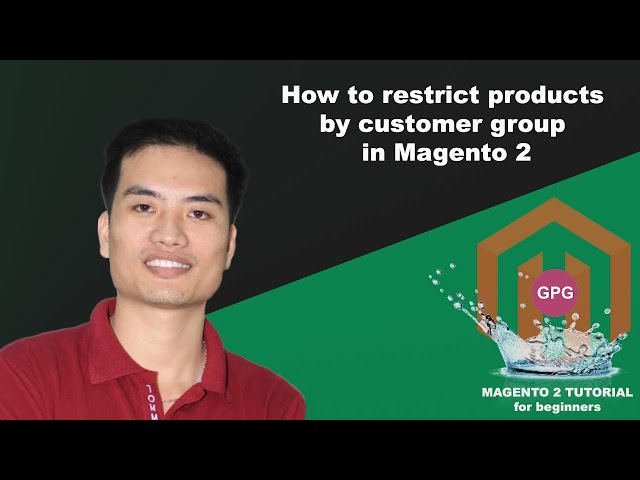 How to restrict products by customer group in Magento 2
How to restrict products by customer group in Magento 2
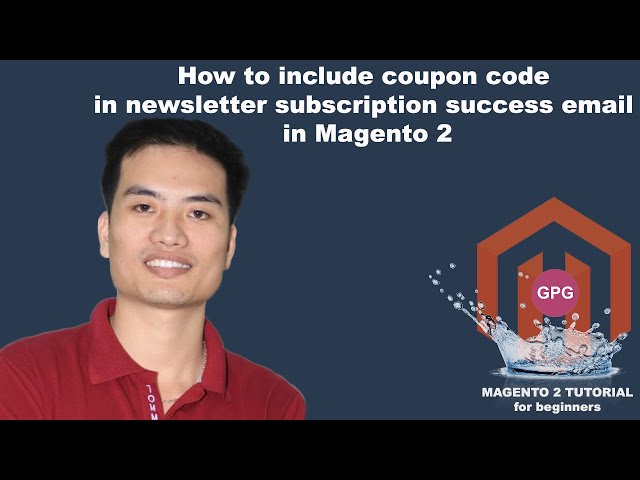 How to include coupon code in newsletter subscription success email in Magento 2
How to include coupon code in newsletter subscription success email in Magento 2
 How to show the registration and login form in a popup in Magento 2
How to show the registration and login form in a popup in Magento 2
 How to remove the decimal from the price in Magento 2
How to remove the decimal from the price in Magento 2
 How to use Ajax for the newsletter subscription in Magento 2
How to use Ajax for the newsletter subscription in Magento 2
 How to redirect the customer to a custom page after logging in
How to redirect the customer to a custom page after logging in
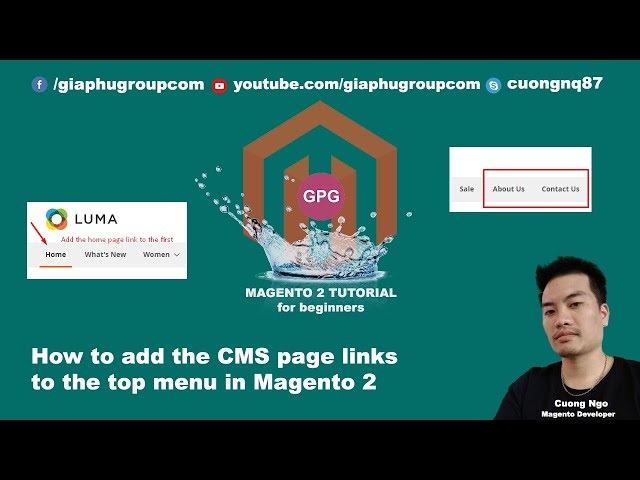 How to add the CMS page links to the top menu in Magento 2
How to add the CMS page links to the top menu in Magento 2
 How to create lazy loading product images in Magento 2
How to create lazy loading product images in Magento 2
 How to move the Javascript files to the footer in Magento 2
How to move the Javascript files to the footer in Magento 2
 How to remove out of stock items from the shopping cart in Magento 2
How to remove out of stock items from the shopping cart in Magento 2
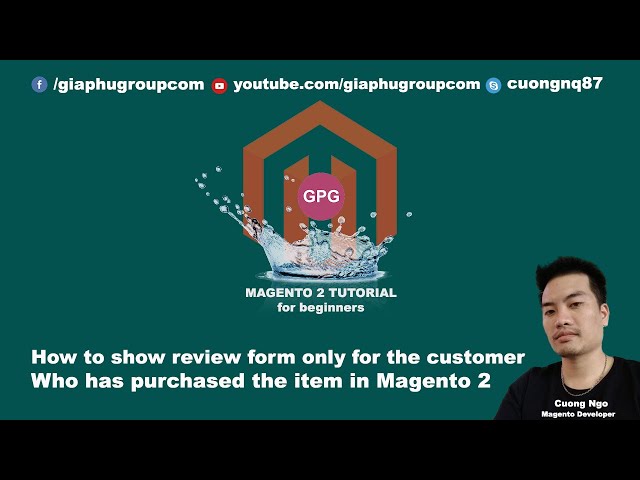 How to show review form only for the customer who has purchased the item in Magento 2
How to show review form only for the customer who has purchased the item in Magento 2
 How to minify HTML in Magento 2
How to minify HTML in Magento 2
 How to change currency symbol position in Magento 2 (Left to Right)
How to change currency symbol position in Magento 2 (Left to Right)
 How to package and publish a magento 2 extension
How to package and publish a magento 2 extension
 How to display all products on sale in Magento 2
How to display all products on sale in Magento 2
![Magento 2 Admin Security [Send a notification email after logging in successfully]](https://i.ytimg.com/vi/Qc_qzdsRZZM/sddefault.jpg) Magento 2 Admin Security [Send a notification email after logging in successfully]
Magento 2 Admin Security [Send a notification email after logging in successfully]
 How to create a custom log file in Magento 2
How to create a custom log file in Magento 2
 How to create a custom cron job in Magento 2
How to create a custom cron job in Magento 2


