Python Tutorials
Python Tutorial: Image Manipulation with Pillow
Hide/Show description
In this video we will learn how to modify and manipulate images using the Python Pillow Library. Pillow is a fork of the Python Imaging Library (PIL). It will allow us to do many different things to our images such as: changing their file extension, resizing, cropping, changing colors, blurring, and much more.
Pillow is extremely useful when you have multiple images you wish to process at once. For example, you can use Pillow to automatically create different sized thumbnails of images you upload to your web server. Let's get started.
✅ Support My Channel Through Patreon:
https://www.patreon.com/coreyms
✅ Become a Channel Member:
https://www.youtube.com/channel/UCCezIgC97PvUuR4_gbFUs5g/join
✅ One-Time Contribution Through PayPal:
https://goo.gl/649HFY
✅ Cryptocurrency Donations:
Bitcoin Wallet - 3MPH8oY2EAgbLVy7RBMinwcBntggi7qeG3
Ethereum Wallet - 0x151649418616068fB46C3598083817101d3bCD33
Litecoin Wallet - MPvEBY5fxGkmPQgocfJbxP6EmTo5UUXMot
✅ Corey's Public Amazon Wishlist
http://a.co/inIyro1
✅ Equipment I Use and Books I Recommend:
https://www.amazon.com/shop/coreyschafer
▶️ You Can Find Me On:
My Website - http://coreyms.com/
My Second Channel - https://www.youtube.com/c/coreymschafer
Facebook - https://www.facebook.com/CoreyMSchafer
Twitter - https://twitter.com/CoreyMSchafer
Instagram - https://www.instagram.com/coreymschafer/
#Python
 Python Tutorial for Beginners 1: Install and Setup for Mac and Windows
Python Tutorial for Beginners 1: Install and Setup for Mac and Windows
 Python Tutorial for Beginners 2: Strings - Working with Textual Data
Python Tutorial for Beginners 2: Strings - Working with Textual Data
 Python Tutorial for Beginners 3: Integers and Floats - Working with Numeric Data
Python Tutorial for Beginners 3: Integers and Floats - Working with Numeric Data
 Python Tutorial for Beginners 4: Lists, Tuples, and Sets
Python Tutorial for Beginners 4: Lists, Tuples, and Sets
 Python Tutorial for Beginners 5: Dictionaries - Working with Key-Value Pairs
Python Tutorial for Beginners 5: Dictionaries - Working with Key-Value Pairs
 Python Tutorial for Beginners 6: Conditionals and Booleans - If, Else, and Elif Statements
Python Tutorial for Beginners 6: Conditionals and Booleans - If, Else, and Elif Statements
 Python Tutorial for Beginners 7: Loops and Iterations - For/While Loops
Python Tutorial for Beginners 7: Loops and Iterations - For/While Loops
 Python Tutorial for Beginners 8: Functions
Python Tutorial for Beginners 8: Functions
 Python Tutorial for Beginners 9: Import Modules and Exploring The Standard Library
Python Tutorial for Beginners 9: Import Modules and Exploring The Standard Library
 Setting up a Python Development Environment in Sublime Text
Setting up a Python Development Environment in Sublime Text
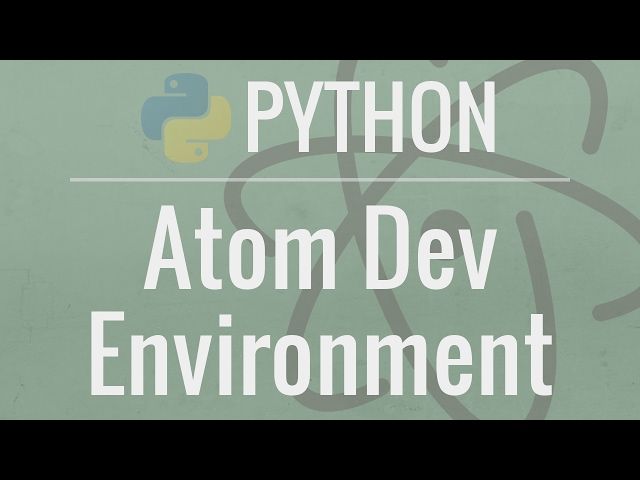 Setting up a Python Development Environment in Atom
Setting up a Python Development Environment in Atom
 Setting up a Python Development Environment in Eclipse
Setting up a Python Development Environment in Eclipse
 Python Tutorial: pip - An in-depth look at the package management system
Python Tutorial: pip - An in-depth look at the package management system
 Python Tutorial: virtualenv and why you should use virtual environments
Python Tutorial: virtualenv and why you should use virtual environments
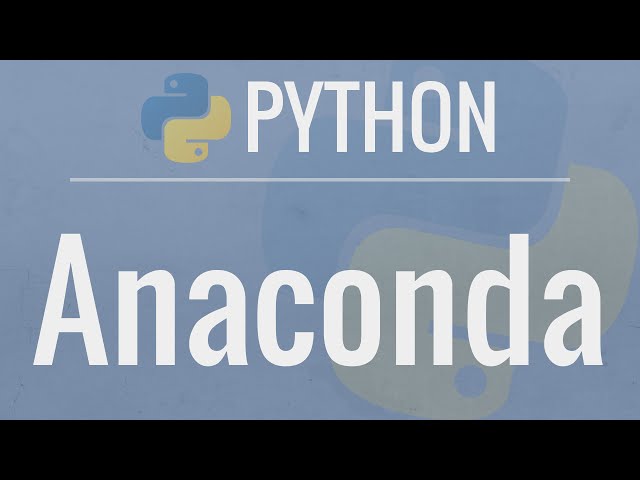 Python Tutorial: Anaconda - Installation and Using Conda
Python Tutorial: Anaconda - Installation and Using Conda
 Python Tutorial: How I Manage Multiple Projects, Virtual Environments, and Environment Variables
Python Tutorial: How I Manage Multiple Projects, Virtual Environments, and Environment Variables
 Jupyter Notebook Tutorial: Introduction, Setup, and Walkthrough
Jupyter Notebook Tutorial: Introduction, Setup, and Walkthrough
 Python Tutorial: Variable Scope - Understanding the LEGB rule and global/nonlocal statements
Python Tutorial: Variable Scope - Understanding the LEGB rule and global/nonlocal statements
 Python Tutorial: Slicing Lists and Strings
Python Tutorial: Slicing Lists and Strings
 Python Tutorial: Comprehensions - How they work and why you should be using them
Python Tutorial: Comprehensions - How they work and why you should be using them
 Python Tutorial: Sorting Lists, Tuples, and Objects
Python Tutorial: Sorting Lists, Tuples, and Objects
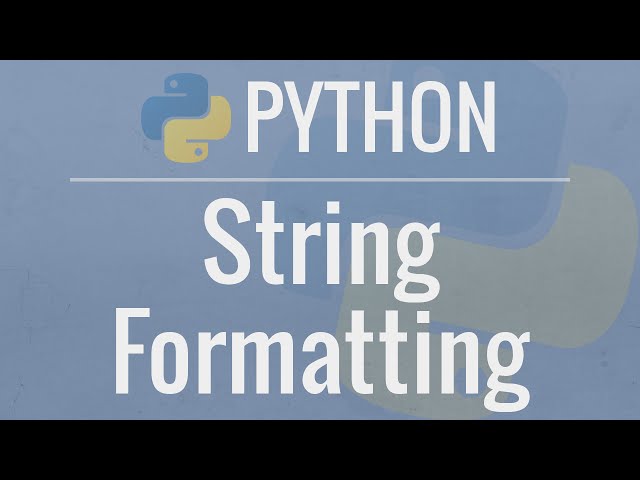 Python Tutorial: String Formatting - Advanced Operations for Dicts, Lists, Numbers, and Dates
Python Tutorial: String Formatting - Advanced Operations for Dicts, Lists, Numbers, and Dates
 Python Tutorial: OS Module - Use Underlying Operating System Functionality
Python Tutorial: OS Module - Use Underlying Operating System Functionality
 Python Tutorial: Datetime Module - How to work with Dates, Times, Timedeltas, and Timezones
Python Tutorial: Datetime Module - How to work with Dates, Times, Timedeltas, and Timezones
 Python Tutorial: File Objects - Reading and Writing to Files
Python Tutorial: File Objects - Reading and Writing to Files
 Python Tutorial: Automate Parsing and Renaming of Multiple Files
Python Tutorial: Automate Parsing and Renaming of Multiple Files
 Python Tutorial: Generate Random Numbers and Data Using the random Module
Python Tutorial: Generate Random Numbers and Data Using the random Module
 Python Tutorial: CSV Module - How to Read, Parse, and Write CSV Files
Python Tutorial: CSV Module - How to Read, Parse, and Write CSV Files
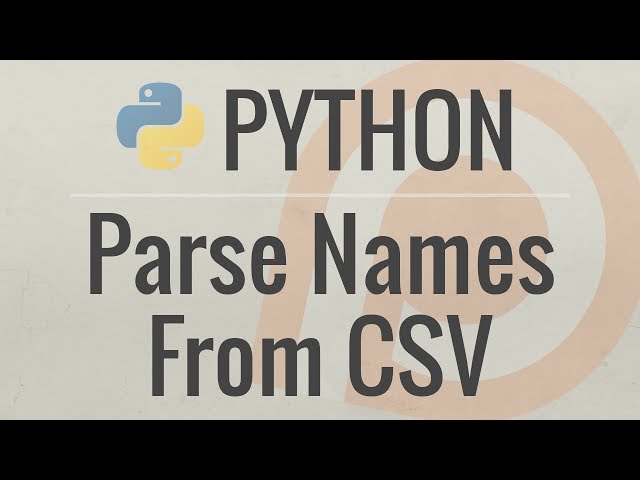 Python Tutorial: Real World Example - Parsing Names From a CSV to an HTML List
Python Tutorial: Real World Example - Parsing Names From a CSV to an HTML List
 Python Tutorial: re Module - How to Write and Match Regular Expressions (Regex)
Python Tutorial: re Module - How to Write and Match Regular Expressions (Regex)
 Python Tutorial: Using Try/Except Blocks for Error Handling
Python Tutorial: Using Try/Except Blocks for Error Handling
 Python Tutorial: Duck Typing and Asking Forgiveness, Not Permission (EAFP)
Python Tutorial: Duck Typing and Asking Forgiveness, Not Permission (EAFP)
 Python Tutorial: How to Set the Path and Switch Between Different Versions/Executables (Windows)
Python Tutorial: How to Set the Path and Switch Between Different Versions/Executables (Windows)
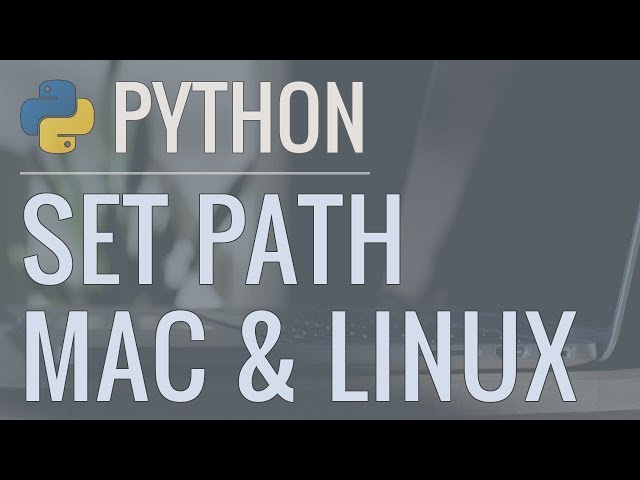 Python Tutorial: How to Set the Path and Switch Between Different Versions/Executables (Mac & Linux)
Python Tutorial: How to Set the Path and Switch Between Different Versions/Executables (Mac & Linux)
 Python Quick Tip: F-Strings - How to Use Them and Advanced String Formatting
Python Quick Tip: F-Strings - How to Use Them and Advanced String Formatting
 Python Tutorial: Generators - How to use them and the benefits you receive
Python Tutorial: Generators - How to use them and the benefits you receive
 Python Tutorial: Decorators - Dynamically Alter The Functionality Of Your Functions
Python Tutorial: Decorators - Dynamically Alter The Functionality Of Your Functions
 Python Tutorial: Decorators With Arguments
Python Tutorial: Decorators With Arguments
 Python Tutorial: Namedtuple - When and why should you use namedtuples?
Python Tutorial: Namedtuple - When and why should you use namedtuples?
 Python OOP Tutorial 1: Classes and Instances
Python OOP Tutorial 1: Classes and Instances
 Python OOP Tutorial 2: Class Variables
Python OOP Tutorial 2: Class Variables
 Python OOP Tutorial 3: classmethods and staticmethods
Python OOP Tutorial 3: classmethods and staticmethods
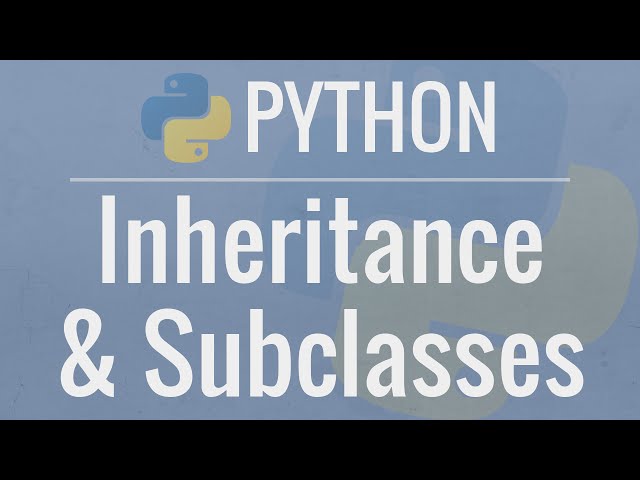 Python OOP Tutorial 4: Inheritance - Creating Subclasses
Python OOP Tutorial 4: Inheritance - Creating Subclasses
 Python OOP Tutorial 5: Special (Magic/Dunder) Methods
Python OOP Tutorial 5: Special (Magic/Dunder) Methods
 Python OOP Tutorial 6: Property Decorators - Getters, Setters, and Deleters
Python OOP Tutorial 6: Property Decorators - Getters, Setters, and Deleters
 Python Tutorial: Web Scraping with BeautifulSoup and Requests
Python Tutorial: Web Scraping with BeautifulSoup and Requests
 Python Tutorial: Working with JSON Data using the json Module
Python Tutorial: Working with JSON Data using the json Module
 Python Tutorial: Calculate Number of Days, Weeks, or Months to Reach Specific Goals
Python Tutorial: Calculate Number of Days, Weeks, or Months to Reach Specific Goals
 Python Tutorial: Context Managers - Efficiently Managing Resources
Python Tutorial: Context Managers - Efficiently Managing Resources
 Python Tutorial: str() vs repr()
Python Tutorial: str() vs repr()
 Python SQLite Tutorial: Complete Overview - Creating a Database, Table, and Running Queries
Python SQLite Tutorial: Complete Overview - Creating a Database, Table, and Running Queries
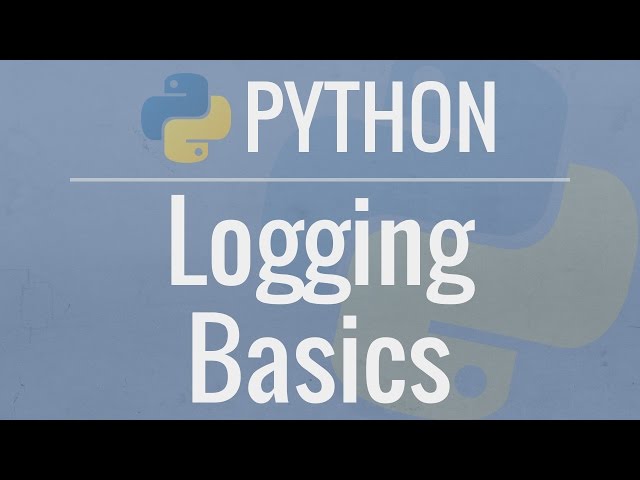 Python Tutorial: Logging Basics - Logging to Files, Setting Levels, and Formatting
Python Tutorial: Logging Basics - Logging to Files, Setting Levels, and Formatting
 Python Tutorial: Logging Advanced - Loggers, Handlers, and Formatters
Python Tutorial: Logging Advanced - Loggers, Handlers, and Formatters
 Python Quick Tip: Hiding Passwords and Secret Keys in Environment Variables (Mac & Linux)
Python Quick Tip: Hiding Passwords and Secret Keys in Environment Variables (Mac & Linux)
 Python Quick Tip: Hiding Passwords and Secret Keys in Environment Variables (Windows)
Python Quick Tip: Hiding Passwords and Secret Keys in Environment Variables (Windows)
 Python Tutorial: if __name__ == '__main__'
Python Tutorial: if __name__ == '__main__'
 Python Tutorial: Unit Testing Your Code with the unittest Module
Python Tutorial: Unit Testing Your Code with the unittest Module
 Python Tutorial: Pipenv - Easily Manage Packages and Virtual Environments
Python Tutorial: Pipenv - Easily Manage Packages and Virtual Environments
 Preparing for a Python Interview: 10 Things You Should Know
Preparing for a Python Interview: 10 Things You Should Know
 Python Tutorial: Else Clauses on Loops
Python Tutorial: Else Clauses on Loops
 Python Tutorial: Image Manipulation with Pillow
Python Tutorial: Image Manipulation with Pillow
 Python Tutorial: Custom Sublime Text Build Systems
Python Tutorial: Custom Sublime Text Build Systems
 Python: Ex Machina Easter Egg - Hidden Message within the Code
Python: Ex Machina Easter Egg - Hidden Message within the Code
 Python Flask Tutorial: Full-Featured Web App Part 1 - Getting Started
Python Flask Tutorial: Full-Featured Web App Part 1 - Getting Started
 Python Flask Tutorial: Full-Featured Web App Part 2 - Templates
Python Flask Tutorial: Full-Featured Web App Part 2 - Templates
 Python Flask Tutorial: Full-Featured Web App Part 3 - Forms and User Input
Python Flask Tutorial: Full-Featured Web App Part 3 - Forms and User Input
 Python Flask Tutorial: Full-Featured Web App Part 4 - Database with Flask-SQLAlchemy
Python Flask Tutorial: Full-Featured Web App Part 4 - Database with Flask-SQLAlchemy
 Python Flask Tutorial: Full-Featured Web App Part 5 - Package Structure
Python Flask Tutorial: Full-Featured Web App Part 5 - Package Structure
 Python Flask Tutorial: Full-Featured Web App Part 6 - User Authentication
Python Flask Tutorial: Full-Featured Web App Part 6 - User Authentication
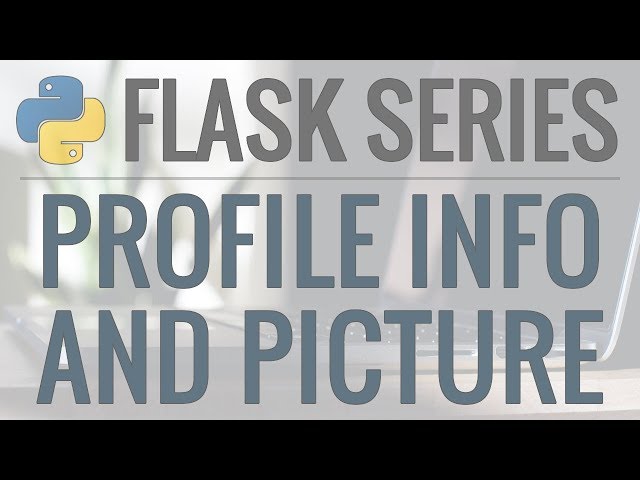 Python Flask Tutorial: Full-Featured Web App Part 7 - User Account and Profile Picture
Python Flask Tutorial: Full-Featured Web App Part 7 - User Account and Profile Picture
 Python Flask Tutorial: Full-Featured Web App Part 8 - Create, Update, and Delete Posts
Python Flask Tutorial: Full-Featured Web App Part 8 - Create, Update, and Delete Posts
 Python Flask Tutorial: Full-Featured Web App Part 9 - Pagination
Python Flask Tutorial: Full-Featured Web App Part 9 - Pagination
 Python Flask Tutorial: Full-Featured Web App Part 10 - Email and Password Reset
Python Flask Tutorial: Full-Featured Web App Part 10 - Email and Password Reset
 Python Flask Tutorial: Full-Featured Web App Part 11 - Blueprints and Configuration
Python Flask Tutorial: Full-Featured Web App Part 11 - Blueprints and Configuration
 Python Flask Tutorial: Full-Featured Web App Part 12 - Custom Error Pages
Python Flask Tutorial: Full-Featured Web App Part 12 - Custom Error Pages
 Python Tutorial: Sets - Set Methods and Operations to Solve Common Problems
Python Tutorial: Sets - Set Methods and Operations to Solve Common Problems
 Python Django Tutorial: Full-Featured Web App Part 1 - Getting Started
Python Django Tutorial: Full-Featured Web App Part 1 - Getting Started
 Python Django Tutorial: Full-Featured Web App Part 2 - Applications and Routes
Python Django Tutorial: Full-Featured Web App Part 2 - Applications and Routes
 Python Django Tutorial: Full-Featured Web App Part 3 - Templates
Python Django Tutorial: Full-Featured Web App Part 3 - Templates
 Python Django Tutorial: Full-Featured Web App Part 4 - Admin Page
Python Django Tutorial: Full-Featured Web App Part 4 - Admin Page
 Python Django Tutorial: Full-Featured Web App Part 5 - Database and Migrations
Python Django Tutorial: Full-Featured Web App Part 5 - Database and Migrations
 Python Django Tutorial: Full-Featured Web App Part 6 - User Registration
Python Django Tutorial: Full-Featured Web App Part 6 - User Registration
 Python Django Tutorial: Full-Featured Web App Part 7 - Login and Logout System
Python Django Tutorial: Full-Featured Web App Part 7 - Login and Logout System
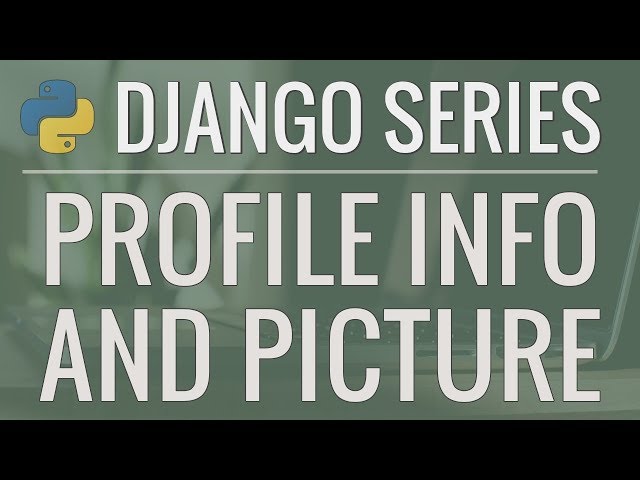 Python Django Tutorial: Full-Featured Web App Part 8 - User Profile and Picture
Python Django Tutorial: Full-Featured Web App Part 8 - User Profile and Picture
 Python Django Tutorial: Full-Featured Web App Part 9 - Update User Profile
Python Django Tutorial: Full-Featured Web App Part 9 - Update User Profile
 Python Django Tutorial: Full-Featured Web App Part 10 - Create, Update, and Delete Posts
Python Django Tutorial: Full-Featured Web App Part 10 - Create, Update, and Delete Posts
 Python Django Tutorial: Full-Featured Web App Part 11 - Pagination
Python Django Tutorial: Full-Featured Web App Part 11 - Pagination
 Python Django Tutorial: Full-Featured Web App Part 12 - Email and Password Reset
Python Django Tutorial: Full-Featured Web App Part 12 - Email and Password Reset
 Python Django Tutorial: Deploying Your Application (Option #1) - Deploy to a Linux Server
Python Django Tutorial: Deploying Your Application (Option #1) - Deploy to a Linux Server
 Python Tutorial: Iterators and Iterables - What Are They and How Do They Work?
Python Tutorial: Iterators and Iterables - What Are They and How Do They Work?
 Python Coding Problem: Creating Your Own Iterators
Python Coding Problem: Creating Your Own Iterators
 Python Tutorial: Itertools Module - Iterator Functions for Efficient Looping
Python Tutorial: Itertools Module - Iterator Functions for Efficient Looping
 Python Flask Tutorial: Deploying Your Application (Option #1) - Deploy to a Linux Server
Python Flask Tutorial: Deploying Your Application (Option #1) - Deploy to a Linux Server
 Python Flask Tutorial: How to Use a Custom Domain Name for Our Application
Python Flask Tutorial: How to Use a Custom Domain Name for Our Application
 Python Django Tutorial: How to Use a Custom Domain Name for Our Application
Python Django Tutorial: How to Use a Custom Domain Name for Our Application
 Python Flask Tutorial: How to enable HTTPS with a free SSL/TLS Certificate using Let's Encrypt
Python Flask Tutorial: How to enable HTTPS with a free SSL/TLS Certificate using Let's Encrypt
 Python Django Tutorial: How to enable HTTPS with a free SSL/TLS Certificate using Let's Encrypt
Python Django Tutorial: How to enable HTTPS with a free SSL/TLS Certificate using Let's Encrypt
 Python Django Tutorial: Full-Featured Web App Part 13 - Using AWS S3 for File Uploads
Python Django Tutorial: Full-Featured Web App Part 13 - Using AWS S3 for File Uploads
 Python Django Tutorial: Deploying Your Application (Option #2) - Deploy using Heroku
Python Django Tutorial: Deploying Your Application (Option #2) - Deploy using Heroku
 Python Requests Tutorial: Request Web Pages, Download Images, POST Data, Read JSON, and More
Python Requests Tutorial: Request Web Pages, Download Images, POST Data, Read JSON, and More
 Python Tutorial: Write a Script to Monitor a Website, Send Alert Emails, and Reboot Servers
Python Tutorial: Write a Script to Monitor a Website, Send Alert Emails, and Reboot Servers
 Python Tutorial: Web Scraping with Requests-HTML
Python Tutorial: Web Scraping with Requests-HTML
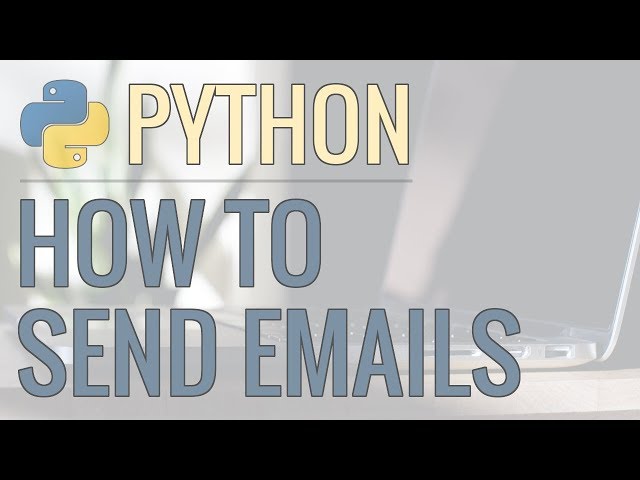 How to Send Emails Using Python - Plain Text, Adding Attachments, HTML Emails, and More
How to Send Emails Using Python - Plain Text, Adding Attachments, HTML Emails, and More
 10 Python Tips and Tricks For Writing Better Code
10 Python Tips and Tricks For Writing Better Code
 Python Tutorial: VENV (Mac & Linux) - How to Use Virtual Environments with the Built-In venv Module
Python Tutorial: VENV (Mac & Linux) - How to Use Virtual Environments with the Built-In venv Module
 Python Tutorial: VENV (Windows) - How to Use Virtual Environments with the Built-In venv Module
Python Tutorial: VENV (Windows) - How to Use Virtual Environments with the Built-In venv Module
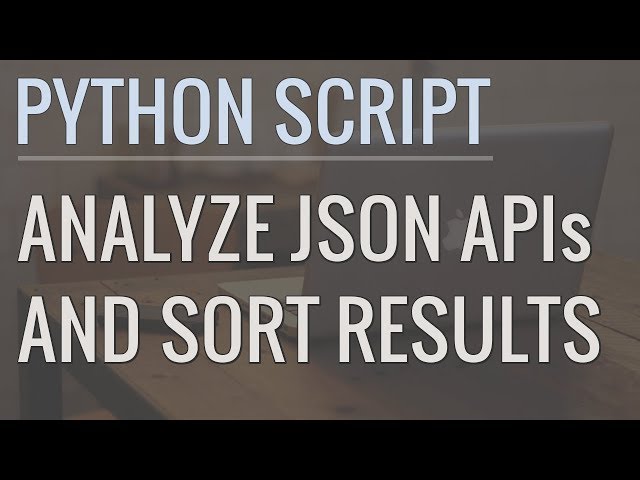 How to Write Python Scripts to Analyze JSON APIs and Sort Results
How to Write Python Scripts to Analyze JSON APIs and Sort Results
 5 Common Python Mistakes and How to Fix Them
5 Common Python Mistakes and How to Fix Them
 Python Tutorial: Clarifying the Issues with Mutable Default Arguments
Python Tutorial: Clarifying the Issues with Mutable Default Arguments
 Visual Studio Code (Mac) - Setting up a Python Development Environment and Complete Overview
Visual Studio Code (Mac) - Setting up a Python Development Environment and Complete Overview
 Visual Studio Code (Windows) - Setting up a Python Development Environment and Complete Overview
Visual Studio Code (Windows) - Setting up a Python Development Environment and Complete Overview
 Matplotlib Tutorial (Part 1): Creating and Customizing Our First Plots
Matplotlib Tutorial (Part 1): Creating and Customizing Our First Plots
 Matplotlib Tutorial (Part 2): Bar Charts and Analyzing Data from CSVs
Matplotlib Tutorial (Part 2): Bar Charts and Analyzing Data from CSVs
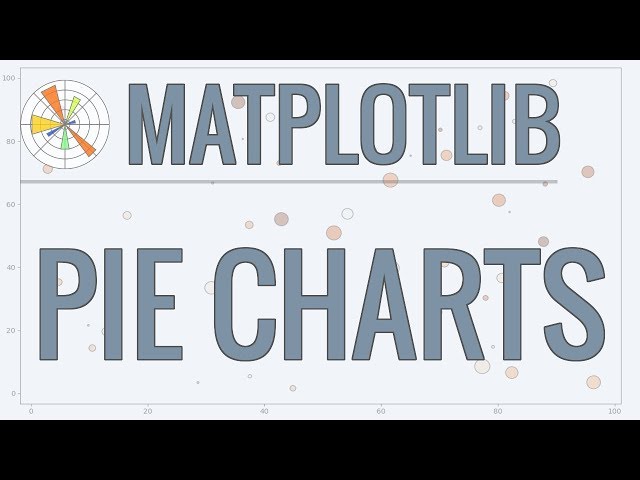 Matplotlib Tutorial (Part 3): Pie Charts
Matplotlib Tutorial (Part 3): Pie Charts
 Matplotlib Tutorial (Part 4): Stack Plots
Matplotlib Tutorial (Part 4): Stack Plots
 Matplotlib Tutorial (Part 5): Filling Area on Line Plots
Matplotlib Tutorial (Part 5): Filling Area on Line Plots
 Matplotlib Tutorial (Part 6): Histograms
Matplotlib Tutorial (Part 6): Histograms
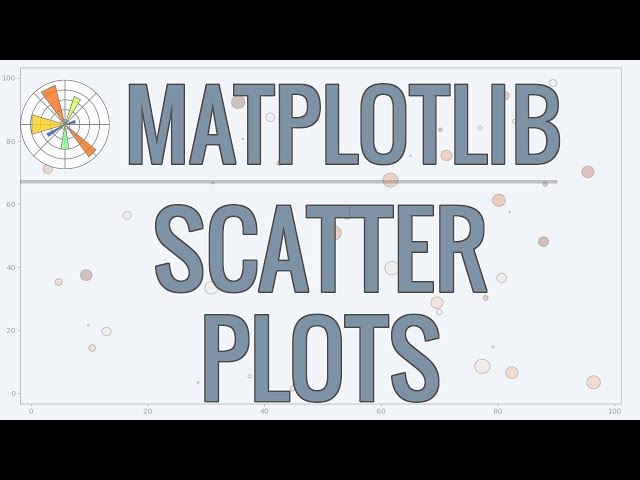 Matplotlib Tutorial (Part 7): Scatter Plots
Matplotlib Tutorial (Part 7): Scatter Plots
 Matplotlib Tutorial (Part 8): Plotting Time Series Data
Matplotlib Tutorial (Part 8): Plotting Time Series Data
 Matplotlib Tutorial (Part 9): Plotting Live Data in Real-Time
Matplotlib Tutorial (Part 9): Plotting Live Data in Real-Time
 Matplotlib Tutorial (Part 10): Subplots
Matplotlib Tutorial (Part 10): Subplots
 Python Tutorial: Calling External Commands Using the Subprocess Module
Python Tutorial: Calling External Commands Using the Subprocess Module
 Python Quick Tip: The Difference Between "==" and "is" (Equality vs Identity)
Python Quick Tip: The Difference Between "==" and "is" (Equality vs Identity)
 Python Threading Tutorial: Run Code Concurrently Using the Threading Module
Python Threading Tutorial: Run Code Concurrently Using the Threading Module
 Python Multiprocessing Tutorial: Run Code in Parallel Using the Multiprocessing Module
Python Multiprocessing Tutorial: Run Code in Parallel Using the Multiprocessing Module
 Python Data Science Tutorial: Analyzing the 2019 Stack Overflow Developer Survey
Python Data Science Tutorial: Analyzing the 2019 Stack Overflow Developer Survey
 Python Tutorial: Zip Files - Creating and Extracting Zip Archives
Python Tutorial: Zip Files - Creating and Extracting Zip Archives


