CSS Tutorials For Beginners from scratch
CSS Tutorial For Beginners 41 - Block-level Elements
Hide/Show description
Yo my fellow web ninjas! In this CSS tutorial for beginners we're going to explore what a block-level element is. I've mentioned already that the box-model governs the spacial properties (padding, margin, width, height & border) of all block-level elements, but not yet talked about what a block level element is!
A block level element is one which occupies the full horizontal width of its parent element.
An in-line element stacks from left to right... IN LINE. Hence the name :P. Box model properties do not apply to in-line elements, but we can set the display types of these elements to inline-block, so that we can control the spacial properties of them too!
Anyway, peace out, have fun & keep coding :).
LINK TO LIST OF BLOCK-LEVEL AND IN-LINE ELEMENTS - http://www.w3resource.com/html/HTML-block-level-and-inline-elements.php
SUBSCRIBE TO CHANNEL - https://www.youtube.com/channel/UCW5YeuERMmlnqo4oq8vwUpg?sub_confirmation=1
========== CSS for Beginners Playlist ==========
https://www.youtube.com/playlist?list=PL4cUxeGkcC9gQeDH6xYhmO-db2mhoTSrT
========== HTML Basics Course ==========
https://www.youtube.com/playlist?list=PL4cUxeGkcC9ibZ2TSBaGGNrgh4ZgYE6Cc
========== The Net Ninja ============
For more front-end development tutorials & to black-belt your coding skills, head over to - https://www.youtube.com/channel/UCW5YeuERMmlnqo4oq8vwUpg or http://thenetninja.co.uk
========== Social Links ==========
Twitter - @TheNetNinja - https://twitter.com/thenetninjauk
 CSS Tutorial For Beginners 01 - Introduction to CSS
CSS Tutorial For Beginners 01 - Introduction to CSS
 CSS Tutorial For Beginners - What is CSS?
CSS Tutorial For Beginners - What is CSS?
 CSS Tutorial For Beginners 03 - Default Browser Styles
CSS Tutorial For Beginners 03 - Default Browser Styles
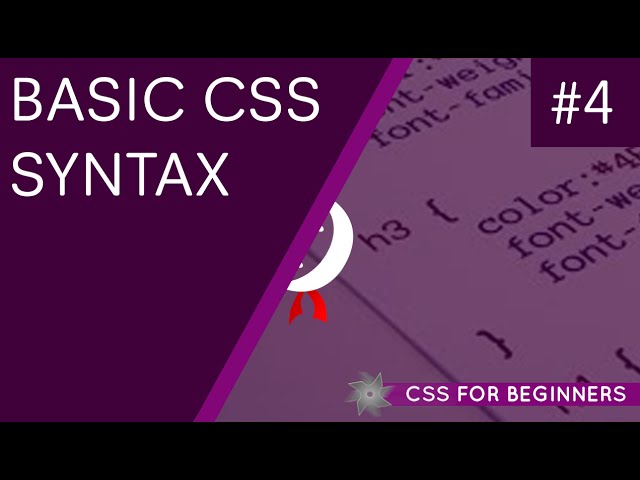 CSS Tutorial For Beginners 04 - Basic CSS Syntax
CSS Tutorial For Beginners 04 - Basic CSS Syntax
 CSS Tutorial For Beginners 05 - Inline & Embedded Styles
CSS Tutorial For Beginners 05 - Inline & Embedded Styles
 CSS Tutorial For Beginners 06 - External Style Sheets
CSS Tutorial For Beginners 06 - External Style Sheets
 CSS Tutorial For Beginners 07 - CSS Comments and Where to Use Them
CSS Tutorial For Beginners 07 - CSS Comments and Where to Use Them
 CSS Tutorial For Beginners 08 - Targeting Elements with CSS
CSS Tutorial For Beginners 08 - Targeting Elements with CSS
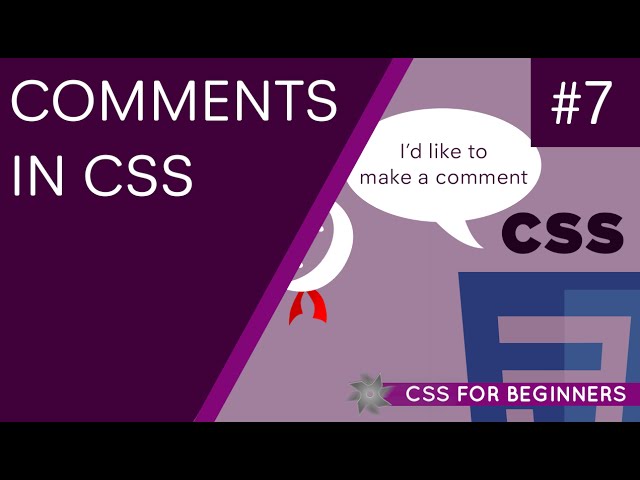 CSS Tutorial For Beginners 09 - Targeting Classes and ID's
CSS Tutorial For Beginners 09 - Targeting Classes and ID's
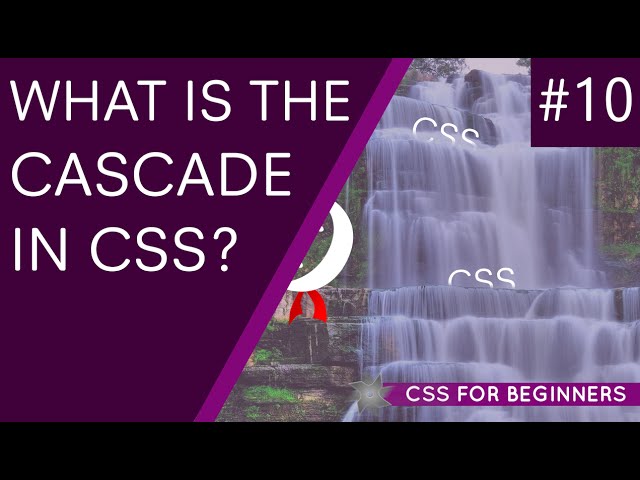 CSS Tutorial For Beginners 10 - CSS Conflicts & the Cascade
CSS Tutorial For Beginners 10 - CSS Conflicts & the Cascade
 CSS Tutorial For Beginners 11 - Inheritance
CSS Tutorial For Beginners 11 - Inheritance
 CSS Tutorial For Beginners 12 - Selector Specificity
CSS Tutorial For Beginners 12 - Selector Specificity
 CSS Tutorial For Beginners 13 - The Important Declaration
CSS Tutorial For Beginners 13 - The Important Declaration
 CSS Tutorial For Beginners 14 - Targeting Multiple Elements
CSS Tutorial For Beginners 14 - Targeting Multiple Elements
 CSS Tutorial For Beginners 15 - Descendant Selectors
CSS Tutorial For Beginners 15 - Descendant Selectors
 CSS Tutorial For Beginners 16 - Child Selectors
CSS Tutorial For Beginners 16 - Child Selectors
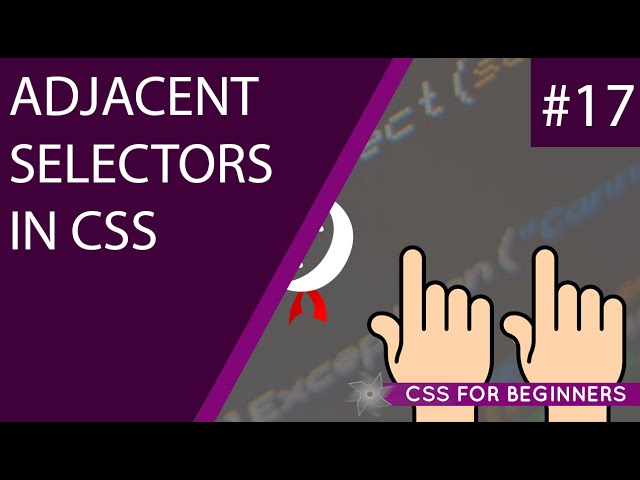 CSS Tutorial For Beginners 17 - Adjacent Selectors
CSS Tutorial For Beginners 17 - Adjacent Selectors
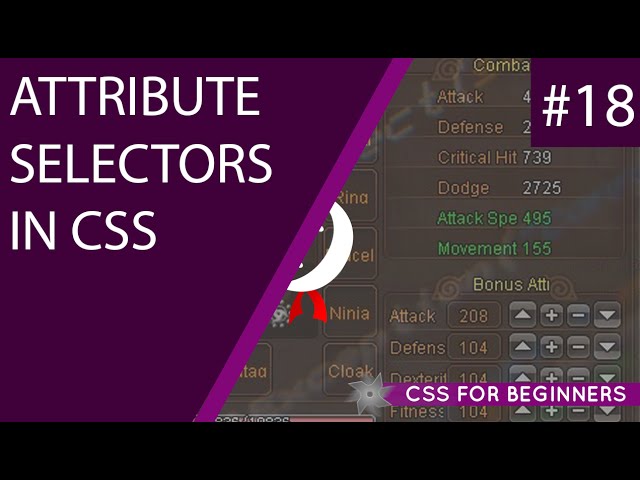 CSS Tutorial For Beginners 18 - Attribute Selectors
CSS Tutorial For Beginners 18 - Attribute Selectors
 CSS Tutorial For Beginners 19 - Pseudo Selectors
CSS Tutorial For Beginners 19 - Pseudo Selectors
 CSS Tutorial For Beginners 20 - Hover, Active & Visited Effects
CSS Tutorial For Beginners 20 - Hover, Active & Visited Effects
 CSS Tutorial For Beginners 21 - First & Last Child Selectors
CSS Tutorial For Beginners 21 - First & Last Child Selectors
 CSS Tutorial For Beginners 22 - First & Last of Type Selectors
CSS Tutorial For Beginners 22 - First & Last of Type Selectors
 CSS Tutorial For Beginners 23 - nth Child Selectors
CSS Tutorial For Beginners 23 - nth Child Selectors
 CSS Tutorial For Beginners 24 - nth of Type Selectors
CSS Tutorial For Beginners 24 - nth of Type Selectors
 CSS Tutorial For Beginners 25 - Combining Selectors
CSS Tutorial For Beginners 25 - Combining Selectors
 CSS Tutorial For Beginners 26 - The Universal Selector
CSS Tutorial For Beginners 26 - The Universal Selector
 CSS Tutorial For Beginners 27 - Font Size
CSS Tutorial For Beginners 27 - Font Size
 CSS Tutorial For Beginners 28 - Font Family
CSS Tutorial For Beginners 28 - Font Family
 CSS Tutorial For Beginners 29 - Text Decoration
CSS Tutorial For Beginners 29 - Text Decoration
 CSS Tutorial For Beginners 30 - Font Weight
CSS Tutorial For Beginners 30 - Font Weight
 CSS Tutorial For Beginners 31 - Text Transform
CSS Tutorial For Beginners 31 - Text Transform
 CSS Tutorial For Beginners 32 - Text Colour
CSS Tutorial For Beginners 32 - Text Colour
 CSS Tutorial For Beginners 33 - Styling Links
CSS Tutorial For Beginners 33 - Styling Links
 CSS Tutorial For Beginners 34 - Letter Spacing & Line Height
CSS Tutorial For Beginners 34 - Letter Spacing & Line Height
 CSS Tutorial For Beginners 35 - Paragraph Spacing
CSS Tutorial For Beginners 35 - Paragraph Spacing
 CSS Tutorial For Beginners 36 - The Box Model
CSS Tutorial For Beginners 36 - The Box Model
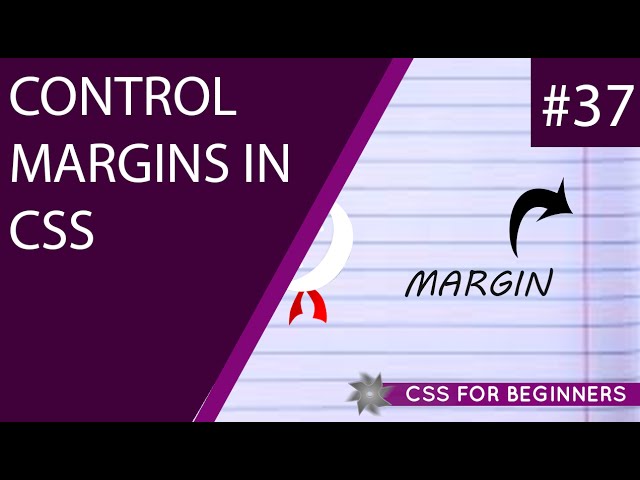 CSS Tutorial For Beginners 37 - Margins
CSS Tutorial For Beginners 37 - Margins
 CSS Tutorial For Beginners 38 - Padding
CSS Tutorial For Beginners 38 - Padding
 CSS Tutorial For Beginners 39 - Padding & Margin Long-hand
CSS Tutorial For Beginners 39 - Padding & Margin Long-hand
 CSS Tutorial For Beginners 40 - Borders
CSS Tutorial For Beginners 40 - Borders
 CSS Tutorial For Beginners 41 - Block-level Elements
CSS Tutorial For Beginners 41 - Block-level Elements
 CSS Tutorial For Beginners 42 - Width & Height
CSS Tutorial For Beginners 42 - Width & Height
 CSS Tutorial For Beginners 43 - Rounded Corners
CSS Tutorial For Beginners 43 - Rounded Corners
 CSS Tutorial For Beginners 44 - Backgrounds
CSS Tutorial For Beginners 44 - Backgrounds
 CSS Tutorial For Beginners 45 - Background Shorthand
CSS Tutorial For Beginners 45 - Background Shorthand
 CSS Tutorial For Beginners 46 - Multiple Backgrounds
CSS Tutorial For Beginners 46 - Multiple Backgrounds
 CSS Tutorial For Beginners 47 - Color
CSS Tutorial For Beginners 47 - Color
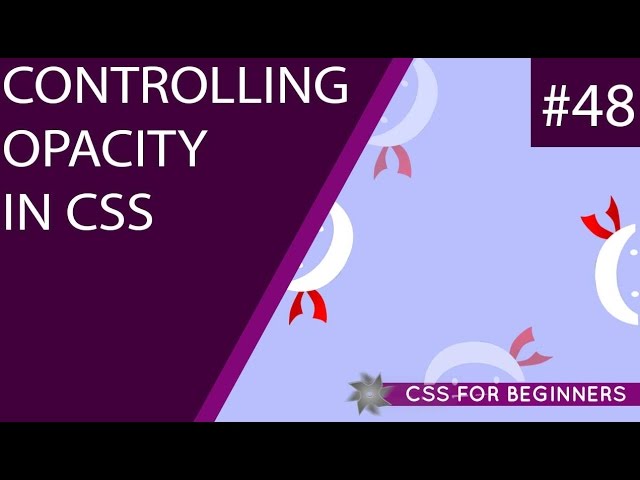 CSS Tutorial For Beginners 48 - Opacity
CSS Tutorial For Beginners 48 - Opacity
 CSS Tutorial For Beginners 49 - CSS Gradients
CSS Tutorial For Beginners 49 - CSS Gradients
 CSS Tutorial For Beginners 50 - Box Shadow
CSS Tutorial For Beginners 50 - Box Shadow
 CSS Tutorial For Beginners 51 - Browser Support
CSS Tutorial For Beginners 51 - Browser Support
 CSS Tutorial For Beginners 52 - CSS Website Build Part 1
CSS Tutorial For Beginners 52 - CSS Website Build Part 1
 CSS Tutorial For Beginners 53 - CSS Website Build Part 2
CSS Tutorial For Beginners 53 - CSS Website Build Part 2


